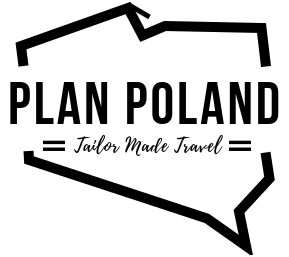What data are we talking about?
The Personal data that is collected as part of your use of the website and other functionalities of Plan Poland, including those saved in cookie files.
Who will be the administrator of your data?
The administrator of your data is Daniel Wykrętowicz, ul. Obrońców Tobruku 27/20, 01-494 Warsaw, NIP: 1251359236. In matters related to personal data, please contact us at: [email protected].
Why do we want to process your data at all?
We process this data to:
- match the content of the pages and topics of materials to your interests;
- provide you with greater security of services, including detection of bots, fraud and abuse;
- make measurements that allow us to improve our services;
- to provide services of personalized travel planing, including accepting complaints and payments (only in case you contact us to order a plan).
We process the data you post in the comments on our articles (and your IP address), as well as your name and e-mail address. In case you decide to contact us to order the plan we process the data like: name, surname, address, e-mail address, number of bank account (upon payment).
Is providing data mandatory?
Providing data is not mandatory to use the site. However, if you use such functionalities as adding comments to posts, signing up for a newsletter or sending messages to Plan Poland, you must provide certain data. If you use the option of adding comments to posts, in addition to data such as an email address, the system will also store the IP number of the commentator.
How long will the data be stored?
Statistics collected during the creation of reports will be stored for a period of 26 months. In the case of data processed in connection with the use of the newsletter and commenting, they will be stored as long as the comment will be available on the site and in the case of the newsletter, as long as the user uses the newsletter delivery service.
If you decide to order a travel plan, we will store the data for 5 years.
As for the data processed by us in connection with the conduct of website statistics, please refer below to the Cookies section we use
Who can we provide data to?
In accordance with applicable law, we may transfer your data to entities processing it at our request, for example: subcontractors of our services and entities authorized to obtain data under applicable law, e.g. courts or law enforcement authorities, if they request a request based on an appropriate legal basis. To check the list of entities whose services and applications we use at the moment, and which may have access to your data, go below.
What are your rights to your data?
You have the right to request access to data, rectification, deletion or limitation of their processing. You can also withdraw consent to the processing of personal data or raise objections.
What are the legal grounds for processing your data?
Every processing of your data must be based on a proper legal basis, in accordance with applicable law. The legal basis for matching the content of services to your interests, ensuring their safety and measuring and improving them is the so-called reasonable interest of the administrator. The legal basis for the processing of your data in order to send a newsletter or ordering the plan is your consent.
You have the right to request the administrator to access your personal data, rectify them, delete or limit processing or the right to object to the processing, as well as the right to transfer data.
Cookies
Cookies are small text files created automatically by a web browser when visiting websites. The information contained in a given cookie file can be read only by the website from which this file originates.
By default, web browsers allow the storage of cookies, but you can change the settings for these files in the options of your browser at any time.
Cookies we use
Session cookies – temporary files that remain on your device until you log out of the website or turn off your web browser.
“Permanent” cookies – files remain on your device for the time specified in the parameters of “cookies” or until they are manually removed.
Plan Poland website uses cookies: YouTube, Google Analytics, Seach Console, Pixel Facebook
Plan Poland uses Google Analytics, a web analytics service provided by Google, Inc. (hereinafter “Google”). The information generated by the cookie about your use of the website (including its IP address) will be transferred to Google and stored by it on servers in the United States. Google will use this information to evaluate your use of the website, create site traffic reports for website operators, and provide other services related to website traffic and internet usage. Google may also transfer this information to third parties if it is required to do so by law or if they process such information on behalf of Google. Google will not link the user’s IP address to any other data in its possession. The user can opt out of cookies by selecting the appropriate settings on the browser, however, it should be remembered that in this case, the use of all functions of the site may not be possible. By using this website, you consent to the processing of data about you by Google in the manner and for the purposes set out above.
How to disable the ability to store cookies
Below you find a brief guide on how to disable the ability to store cookies in various browsers available on the market. More information can be found on the websites in the information provided by the producers of these browsers.
In the Firefox browser
In the upper right corner of the Firefox browser window, click Open menu (three horizontal dashes) and select Options.
Then select the Privacy tab.
From the drop-down menu in the History section, select the option: Firefox: will use the user’s settings.
Check Accept cookies to enable, uncheck to disable cookies.
Choose the period for storing cookies:
Store: until they expire – the cookie will be deleted after reaching the expiration date, which is determined by the website sending the cookie.
Store: to close Firefox – cookies stored on your computer will be deleted when you close Firefox.
Store: ask every time – every time a website tries to send a cookie, the browser will prompt you to decide whether to store the cookie.
Close the options window to save the settings
In Google Chrome browser:
In the upper right corner near the address bar of Google Chrome, select Customize and control Google Chrome (three horizontal lines)
Choose Settings.
Scroll to the bottom of the window and click Show advanced settings …
In the Privacy section, click the Content settings button.
In the Cookies section you can change the following cookie settings:
Block attempts to put data from websites on your computer
Block cookies and data from third-party websites -: check the Ignore exceptions box and block the creation of third-party cookies.
Remember that this setting prevents the operation of most pages that require logging in.
In Internet Explorer 9
In the browser window, click the Tools button, then select Internet Options.
Click the Privacy tab, and then under Settings, move the slider to the highest position to block all cookies, or to the lowest position to allow all cookies, and then click OK.
In the Safari browser:
Changing cookie preferences or deleting these files and site data in Safari may affect other programs, such as Dashboard.
Choose the Safari menu command> Preferences, click Privacy, and then do any of the following:
Change how you accept cookies and site data: Choose one of the options next to the Cookies and site data label:
Always block: Safari does not allow websites, other entities and advertisers to store cookies and other data on your Mac. This may prevent some websites from working properly.
Only from the current site: Safari accepts cookies and site data only from the currently displayed site. Websites often contain embedded elements from other sources. Safari does not allow these other entities to store and access cookies and other data.
From sites you’ve visited: Safari accepts cookies and site data only from the websites you visit. Safari uses existing cookies to determine whether a site has previously been visited. Checking this box helps prevent cookies from being stored on your Mac and other data on sites that contain embedded content from other websites.
Always allow: Safari allows all websites, other entities and advertisers to store cookies and other data on your Mac.
In the Opera browser
Cookie settings Settings> Preferences> Advanced> Cookies
Cookie settings allow you to control how cookies are handled. By default, all cookies are accepted.
The following options are available in the Opera browser:
Accept cookies – all cookies are accepted (option set by default).
Accept cookies only from the website I visit – all cookies from domains other than the visited domain are rejected.
Never accept cookies – all cookies are rejected.